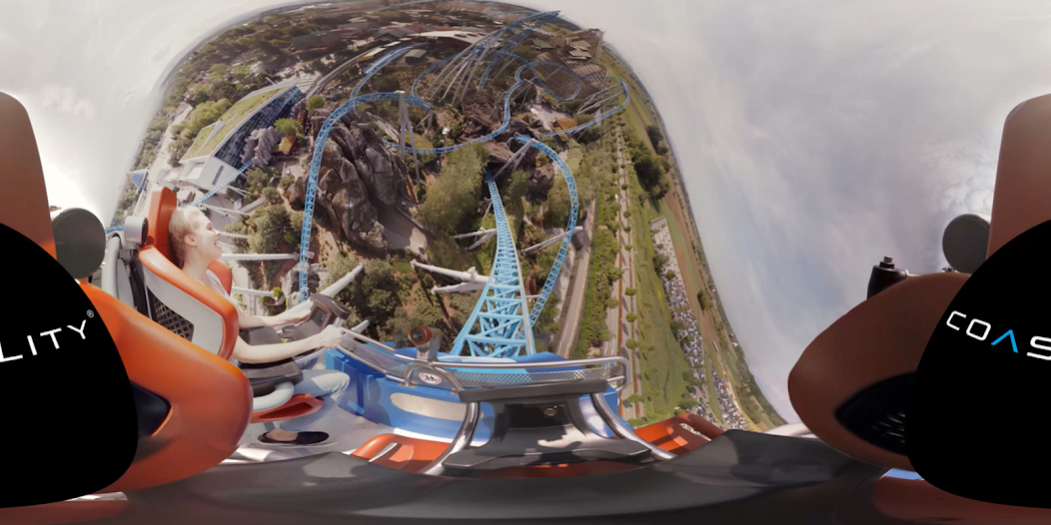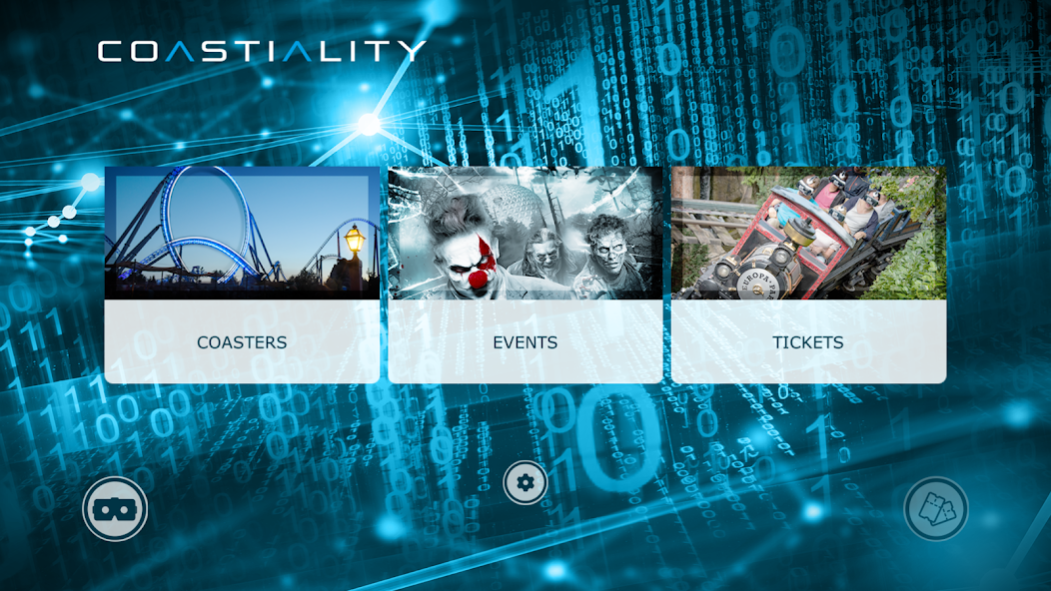Coastiality VR 1.1.5.1215
Free Version
Publisher Description
*** Winner of the 2017 German Computer Games Award as ‘Best Innovation’ ***
Coastiality VR was especially developed for all Daydream supported Android devices.
Your visit to the theme park was over much too quickly?
Imagine what it would be like if you could re-live some of your adventures anytime and anywhere – directly on your smartphone AND in 360° virtual reality (VR)!
Welcome to the Coastiality app! Discover a virtual world which is already being offered in theme parks worldwide. Ride your favourite rollercoaster again or re-live exciting events as often as you wish – in 360° and virtual reality (VR). The exciting recordings make it seem as if you were actually at the centre of the action.
With the Coastiality app, you always have the theme park with you – wherever you are!
As a further feature, you can buy tickets for the journey with the Alpenexpress Coastiality in Europa-Park directly in this app. Do you want another goody? When you buy a ticket for the Alpenexpress Coastiality via this app, its 360° video in this app will be activated for you at no cost. And don’t worry, we have also integrated short trailers in the app – this means that you can take a quick look at the 360° video in advance, before you make your decision.
The Coastiality app and all of its 360° videos can be experienced completely in virtual reality (VR).
So what are you waiting for? Experience the unique theme park feeling in virtual reality (VR) and 360° – with Coastiality!
The Coastiality VR app contains videos that may trigger phobias. These experiences include horror houses, scary clowns and zombies.
About Coastiality VR
Coastiality VR is a free app for Android published in the Recreation list of apps, part of Home & Hobby.
The company that develops Coastiality VR is Mack Media GmbH & Co KG. The latest version released by its developer is 1.1.5.1215.
To install Coastiality VR on your Android device, just click the green Continue To App button above to start the installation process. The app is listed on our website since 2018-01-04 and was downloaded 3 times. We have already checked if the download link is safe, however for your own protection we recommend that you scan the downloaded app with your antivirus. Your antivirus may detect the Coastiality VR as malware as malware if the download link to com.mackmedia.coastialitydaydream is broken.
How to install Coastiality VR on your Android device:
- Click on the Continue To App button on our website. This will redirect you to Google Play.
- Once the Coastiality VR is shown in the Google Play listing of your Android device, you can start its download and installation. Tap on the Install button located below the search bar and to the right of the app icon.
- A pop-up window with the permissions required by Coastiality VR will be shown. Click on Accept to continue the process.
- Coastiality VR will be downloaded onto your device, displaying a progress. Once the download completes, the installation will start and you'll get a notification after the installation is finished.